HOW TO BACKUP FILES?
Losing data because of a virus, hard drive or crash can be a frustrating and painful situation. Important documents such as your family photos, legal documents, music or movie collections, and work files can all be lost in these situations. Running a regular backup of your computers can ensure that your personal files are protected in the event of a failure.
There are several ways that you can back up the files on your computer including an automatic download that happens in the background or a manual backup that you trigger when needed.
To get started setting up your backup, first select the method that best fits your lifestyle and budget. An external hard drive connects to your computer via USB or Wi-Fi and can run on command or on a schedule. These are simple to manage, come in a variety of sizes, and are easy to set up. Unfortunately, external hard drives can fail at any time which means you could potentially lose your backup. A secondary backup is worth considering to ensure that your files are safe no matter what.
Some computer users only use their computers to browse the Internet or receive emails and have very little stored content on their computers. These users may consider a flash drive or thumb drive as their backup solutions since they are small and easy to move around. Flash drives are often used as an easy way to share files from one machine to the next. Simply plug the flash drive into your USB and then locate it on your machine by either searching for its name or on your desktop. Once you locate it, you can simply drag the file you want to save to that device.
Another option that is becoming more popular, is cloud storage. External tools such as Dropbox, can be used to store your files at an external location for a fee. Cloud storage is a great option as the backup to your backup. Because cloud storage depends on an Internet connection, you will not be able to access your stored files in the event of Internet loss.