HOW TO REMOVE A VIRUS FROM A PC?
If your computer is running slow or you keep seeing pop-ups on your screen, there is a chance that you may have accidentally downloaded a virus, or other type of malware on your machine.
Computer viruses come in all shapes and sizes and they can be activated in various ways. For example, a computer virus can lay dormant in a document you downloaded from the Internet and can be “activated” once you try to access that file, or hidden in a free software you downloaded.
If you suspect that your computer has a virus, the first step would be to review all of the programs you have downloaded or installed. You want to determine if any are suspicious or if any unfamiliar software is currently on your machine. If you locate a program that you did not download, or is unfamiliar, it should be removed. You may need to contact a computer professional for help in making sure all traces of the malware are removed from your computer.